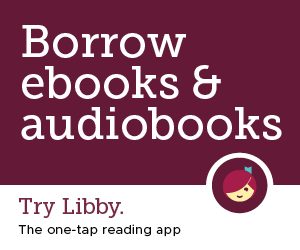Using a smartphone, tablet or internet browser
With our downloadable collection, you can browse, check out and download or stream popular eBook and audiobook titles. To access the collection from home, or anywhere you can connect to the Internet, all you need is a computer or device with internet access, a current Hanover Public Library card number in good standing, and the free app installed to enable the audiobook or eBook downloads.
- You may check out a maximum of 10 titles per library card,
- Items are loaned for up to 14 days
- items are automatically returned, no more late fees!
If you have a smart phone or mobile device you can download and install the Libby app, available for iOS and android marketplaces.
For more information, come to the library or go to the Libby App website and follow the prompts. You will need your library card! To get started with Libby visit Meet Libby
See more help here: OverDrive Help or the Getting Started guides or watch a video tutorial
Using an eReader
Come to your library to learn how to download free eBooks for your eReader. You may use the Library’s wireless internet to download eBook titles to your personal laptop or portable device, or you may use this collection from home. eBooks cannot be downloaded onto public library computers, because of publishing restrictions. Before you download OverDrive eBooks via your computer, you need to download and authorize your personal computer with Adobe Digital Editions.
To get started with OverDrive, visit their catalogue: Ontario Library Service Download Centre
Help Guides
For assistance, visit the library or go to the OverDrive Help page and use the Getting Started guides or watch a video tutorial.
Technical support is also available directly from the OverDrive experts. This form is for problems or questions using OverDrive or Libby. Please fill in as much detail as possible.