How to place holds on Koha
How to place holds using the online catalogue
It’s easy to request items or “place holds” online! There are 4 basic steps.
If you don’t have a username and password for your library account, or you’ve forgotten what it is, contact us! You can come by the library, call us at 519-364-1420, or e-mail us at hanpub@hanover.ca.
Once you have your username and password, visit the library’s website: hanoverlibrary.ca
Step 1: Find Koha
On the left side of the page, you will see a blue square with the word “koha” on it. Click on the word ‘koha.” If you have a phone or small tablet, scroll down to find “koha” below the menu.
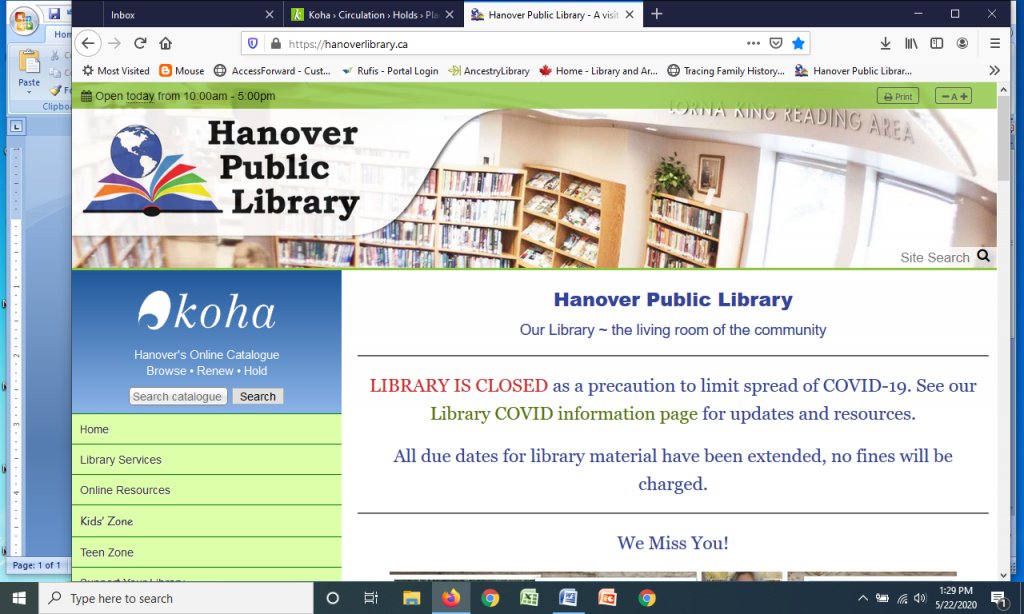
Step 2: Log in to your account
On the right hand side of the screen is a place for you to sign into your account. Enter your username and password and click log in.
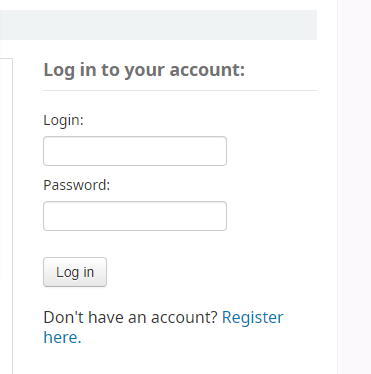
Step 3: Find items
Now you can see what’s available and place holds on items you want to borrow. You can search by title, author, or subject.
Browse the quick links
If you want to see what’s new in our collection, click on Home and scroll down to the list of links.
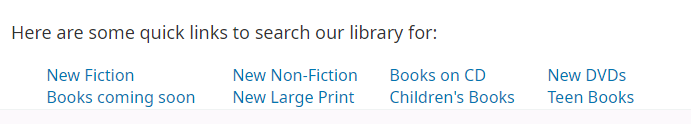
Use the search bar
You can also use the search bar to search for a specific item. We will search for “Summer Island” by Kristin Hannah.
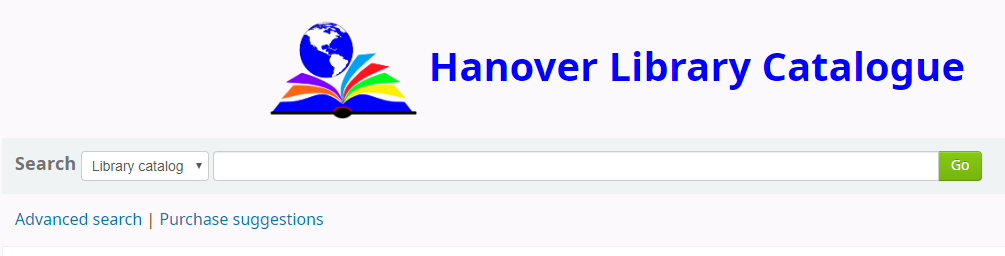
If you want to learn more about the item, click on the title.
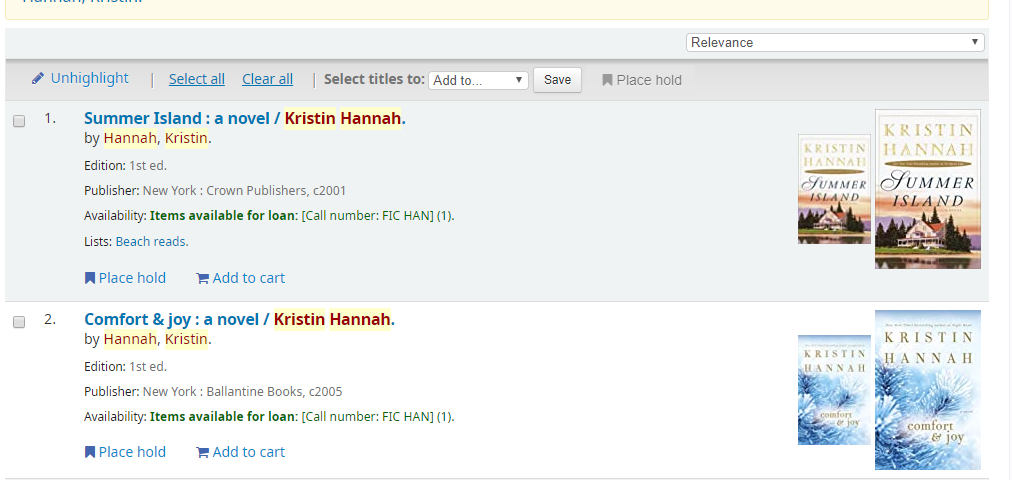
Step 4: Place the hold
Click on “Place hold” to put the item on hold. Your name will be added to the list of patrons waiting to borrow this item when it is available.
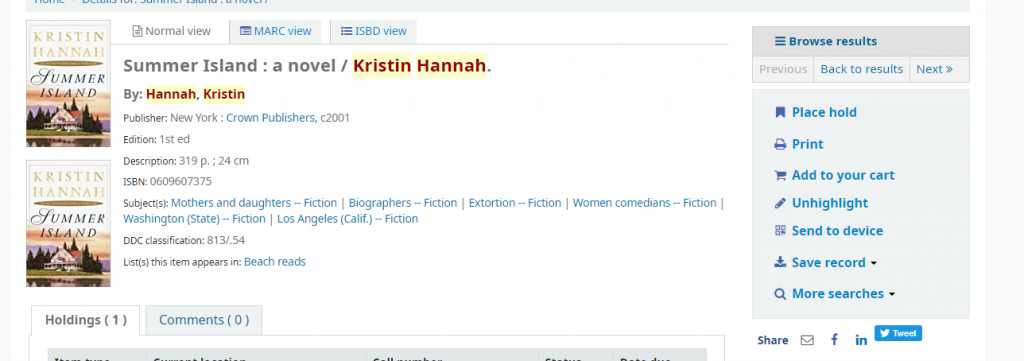
Click “Confirm hold.”
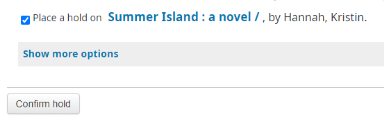
You will now see the confirmation page.
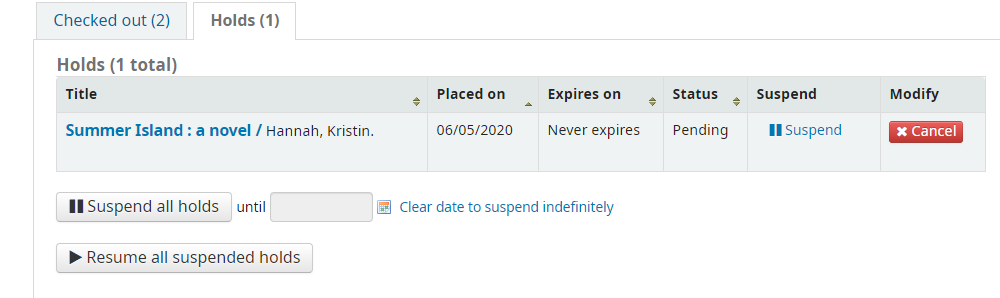
You will receive an phone call or e-mail when the item is ready for you to pick up.
Changing your password
When signing into your account for the first time, be sure to change your password to something only you know, not something that will be easy for someone else to guess.
Scroll down your account page until you see the link “Change my password,” and click on that link.
Follow the prompts to change and confirm your password.
You are now ready to place holds!
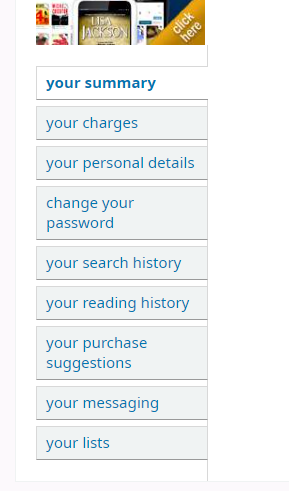
Ready to place your holds? Choose a selection below!
